- Table of Contents:
- Make Money Online – the Steps
- How to Make Money by Writing Articles
- How to Make Money from Product Launches
- » How to Make Money from Amazon
- How to Make Money Blogging
- How to Make Money from the Trends (coming soon)
It’s believed that Amazon was the first company online to introduce an affiliate program. While there’s no cold hard facts as to who was the first to do it, there’s no doubt that Amazon was one of the first. Now almost a decade later there is the same affiliate program going strong more than ever. So it only makes sense to use it to make money online.
There are several reasons why Amazon’s affiliate program is one of the best and provides one of the easies ways to make money:
- Everyone knows and trusts them
- The products are mainstream and every day use products
- People are looking for these products – you don’t have to try hard to sell them
- The conversion rate on average is much bigger than any other products (I consistently get a 3-10% conversion rate for “cold” traffic)
So let’s get cracking and start promoting to make some money! Note that while there are commercial solutions that make affiliate marketing easier, we’ll use only free tools so you don’t have to spend a dime (with the exception of a domain name and hosting, which is optional).
First things first, you need to sign up to Amazon Associates. The process is simple and you will get access to your affiliate tools in just a few minutes.
Next, you will need a website. You have several choices here, so let me go through them:
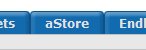 aStore – not only does Amazon gives you links and banners to promote their products and get the commission for it, you have an option to create your own mini-store. Just login to your affiliate account and click the aStore tab to start building your store. It’s by far the easiest way to start out and you can have your website up within minutes.
aStore – not only does Amazon gives you links and banners to promote their products and get the commission for it, you have an option to create your own mini-store. Just login to your affiliate account and click the aStore tab to start building your store. It’s by far the easiest way to start out and you can have your website up within minutes.- Use free blog hosts such as WordPress or Blogger to create your “product review” site. It takes longer to set up such a website but you can write your own reviews for better results. The key point to realize here is that the more unique content you have on your website the more likely you are to get traffic from search engines.
- Register your own domain and create your own site (I recommend a blog using WordPress software). The idea is the same as using a free blog host, only you get all the advantages of hosting your own site.
Once you have a website, it’s time to add some products. You can add anything you like, add popular products, but for fast results I’ll show you how to find and add recently popular products that attract sales but also have less competition than the best-sellers.
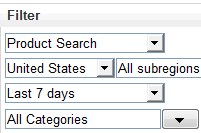 To find these products, we’re gonna use Google Insights for Search. In this tool, use these Filter options – “Product Search”, “United States” location, and the “Last 7 days” time frame. This will give you the top most search products in the US for the last 7 days. I use this strategy myself every week to add new products to my affiliate site and it works pretty well. Additionally, you can specify a category to find even more products.
To find these products, we’re gonna use Google Insights for Search. In this tool, use these Filter options – “Product Search”, “United States” location, and the “Last 7 days” time frame. This will give you the top most search products in the US for the last 7 days. I use this strategy myself every week to add new products to my affiliate site and it works pretty well. Additionally, you can specify a category to find even more products.
Things to keep in mind when adding products to your website:
- aStore does everything for you, so you really just have to find and add the products
- When using a blog as your site (and again I recommend this even if you host your own site, as it’s easy and search engine friendly), try to mimic the Amazon product page. That is, product name in the post title, insert a left aligned picture with a link to the product, description and price on the right, and a Buy button with your affiliate link.
Once you have your store ready, you can start promoting it to get traffic and eventually sales. There are many things you can do, but to keep it simple, I’ll give you a 2 step plan that’s easy to follow and gives good results:
- Submit your RSS feed to RSS directories. You only have to do it once after you set up your website. Here’s a list of directories you can submit to. You don’t have to submit to all of them, but the more the merrier. If you’re using a blog for your website, it automatically has a feed you can submit, however in case of aStore you will need to use HTML2RSS or similar service to create a feed.
- Every time you add a product, bookmark it to major social bookmarking sites. You can use socialmarker and onlywire to speed the process up.
And that’s it! The sales and commission should start rolling in after a couple of weeks of adding products. One last thing I want to recommend is to keep adding new products. Don’t just add a few and wait to see what happens – some products will sell better than others, so you have to keep adding them at least once a week to have the traffic constantly coming in.
